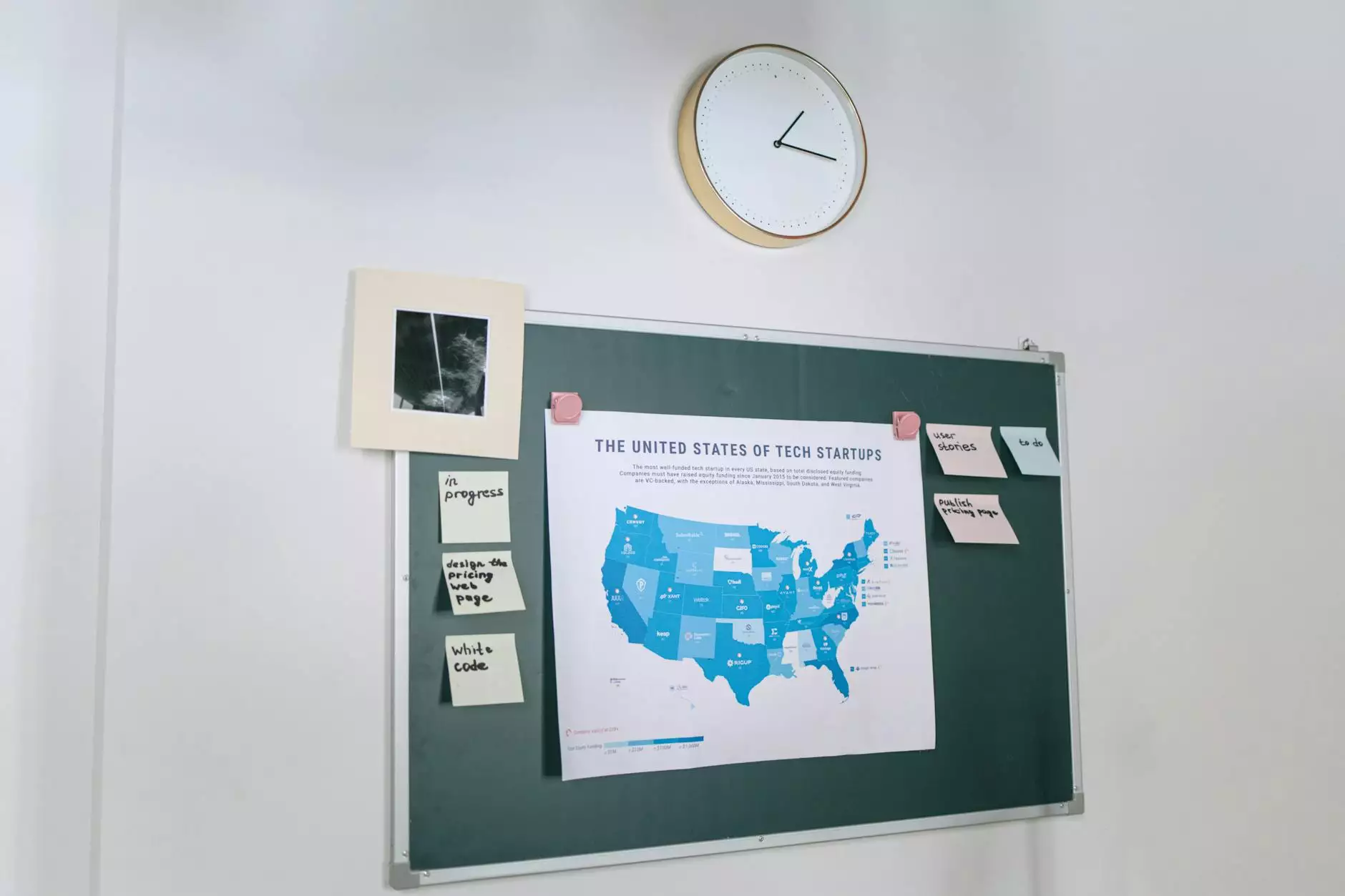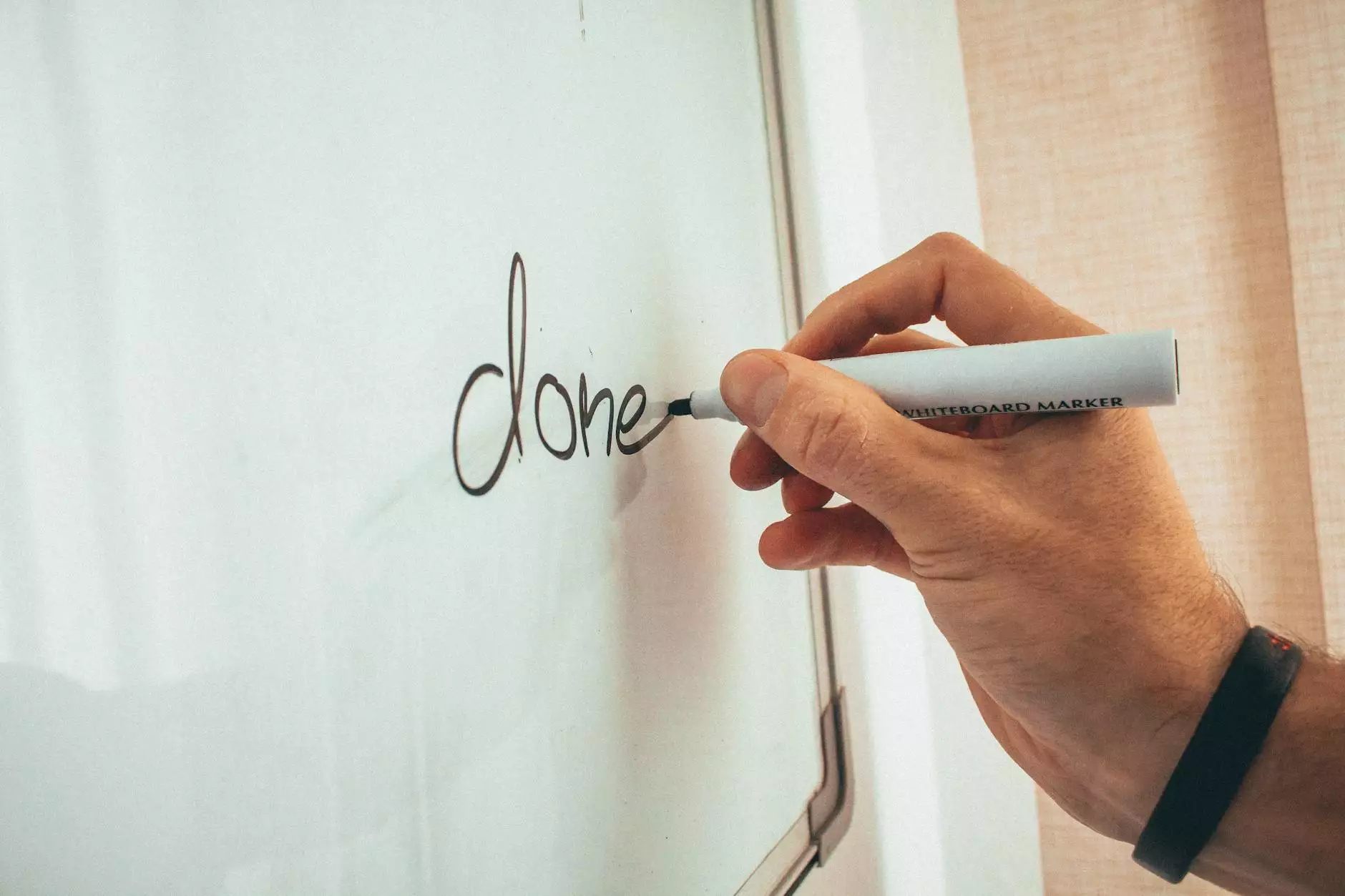VPN for iOS on iPad - The Ultimate Guide

In today's fast-paced digital world, where privacy and online security are becoming increasingly important, having a reliable VPN service has become a necessity. With the rise of mobile technology, more and more people are using their iPads for various online activities. Whether it's browsing the web, streaming videos, or accessing sensitive information, it's crucial to protect your iPad's internet connection with a VPN.
Why Do You Need a VPN for iOS on iPad?
When you connect your iPad to the internet, it becomes vulnerable to various threats such as hackers, surveillance, and data breaches. A VPN, or Virtual Private Network, encrypts your internet connection and safeguards your personal data. It creates a secure tunnel between your device and the internet, ensuring that your online activities remain private and protected.
The Benefits of Using a VPN on iOS with iPad
Using a VPN on your iOS device, specifically your iPad, offers numerous advantages:
- Online Privacy: A VPN shields your online activities from prying eyes. Your internet service provider (ISP) won't be able to monitor your browsing habits, and third parties won't be able to track your online behavior.
- Security: With end-to-end encryption, a VPN protects your personal information, such as passwords, credit card details, and other sensitive data, from being intercepted by cybercriminals.
- Geo-Restricted Content: By connecting to VPN servers in different locations, you can access geo-restricted content that may be blocked in your region. Want to stream your favorite shows on Netflix, Hulu, or BBC iPlayer? A VPN can help you bypass those restrictions.
- Public Wi-Fi Protection: Public Wi-Fi networks, such as those found in coffee shops, airports, or hotels, are notorious for being insecure. A VPN secures your internet connection even on public Wi-Fi, preventing hackers from intercepting your data.
- Anonymous Browsing: With a VPN, you can browse the internet anonymously. Your IP address is masked, making it virtually impossible for anyone to trace your online activities back to you.
How to Set Up a VPN on iOS for iPad
Setting up a VPN on iOS for your iPad is a straightforward process. Just follow these steps:
- Download and install the official ZoogVPN app from the App Store.
- Launch the ZoogVPN app on your iPad.
- Create a ZoogVPN account or log in to your existing account.
- Choose a server location from the available options.
- Tap the Connect button to establish a secure VPN connection.
Once connected, you can enjoy a secure and unrestricted browsing experience on your iPad.
Why Choose ZoogVPN for VPN on iOS for iPad?
There are several VPN providers out there, but ZoogVPN stands out from the crowd. Here's why:
- High-Speed and Unlimited Bandwidth: ZoogVPN offers lightning-fast connection speeds and unlimited bandwidth, ensuring smooth browsing, streaming, and downloading on your iPad.
- Multiple Server Locations: With ZoogVPN, you can choose from an extensive network of server locations worldwide. Access your favorite content from different regions without any restrictions.
- User-Friendly Apps: ZoogVPN provides easy-to-use apps for iOS, including a dedicated app for iPad. The intuitive interface allows you to connect to a VPN server with just a few taps.
- Advanced Security Features: ZoogVPN utilizes the latest encryption protocols and security technologies to protect your data and ensure your online privacy.
- 24/7 Customer Support: If you have any questions or issues, ZoogVPN offers round-the-clock customer support to assist you with any VPN-related queries.
Conclusion
A VPN for iOS on iPad is a must-have tool if you want to secure your internet connection and protect your privacy. With ZoogVPN, you can enjoy the benefits of a reliable VPN service, including online privacy, enhanced security, access to geo-restricted content, and more. Setting up ZoogVPN on your iPad is quick and simple, and you'll be able to browse the internet securely in no time. Choose ZoogVPN for the best VPN experience on your iOS device and take control of your online privacy today!
vpn ios ipad