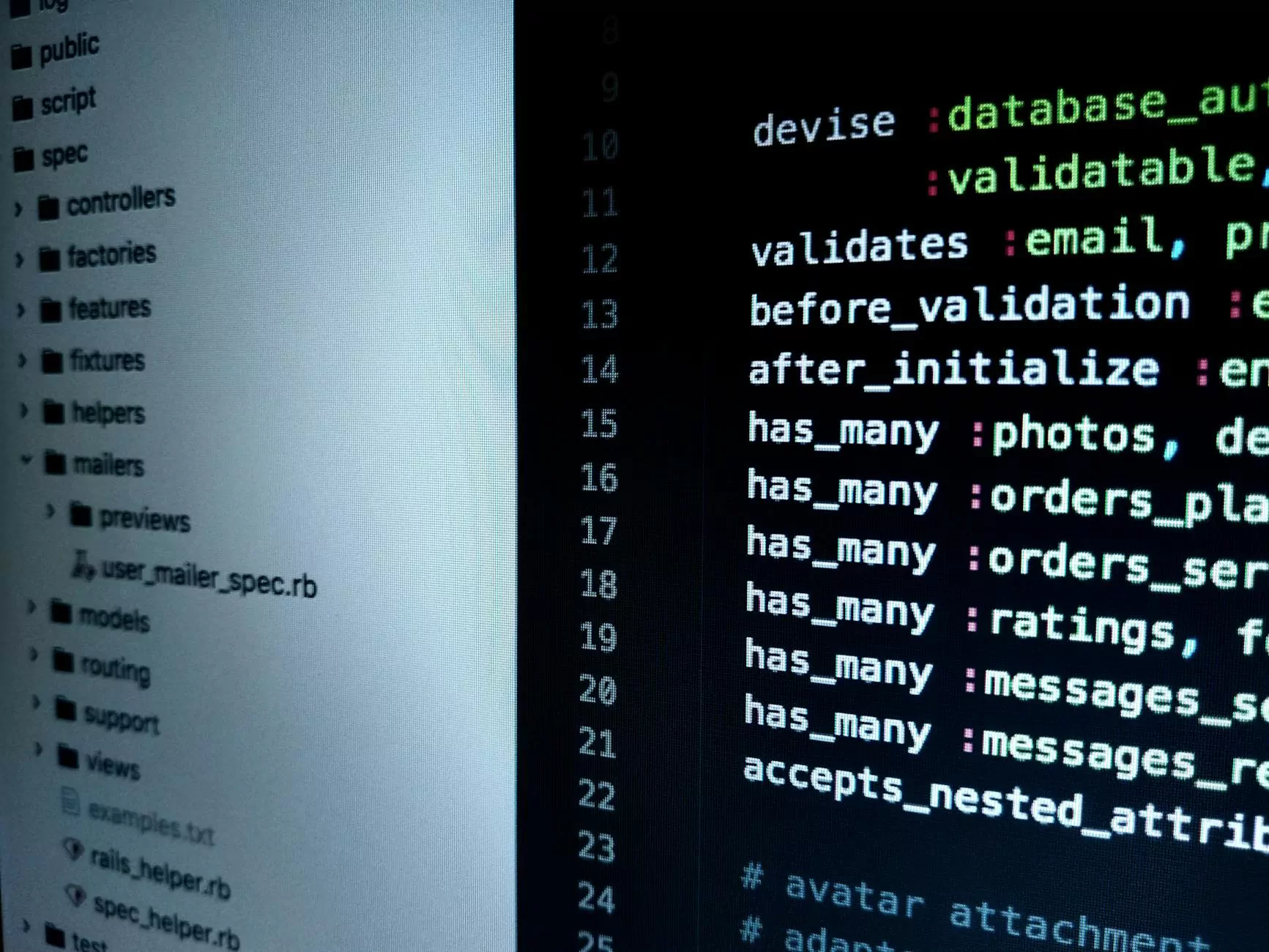VMware ESX vs ESXi Comparison
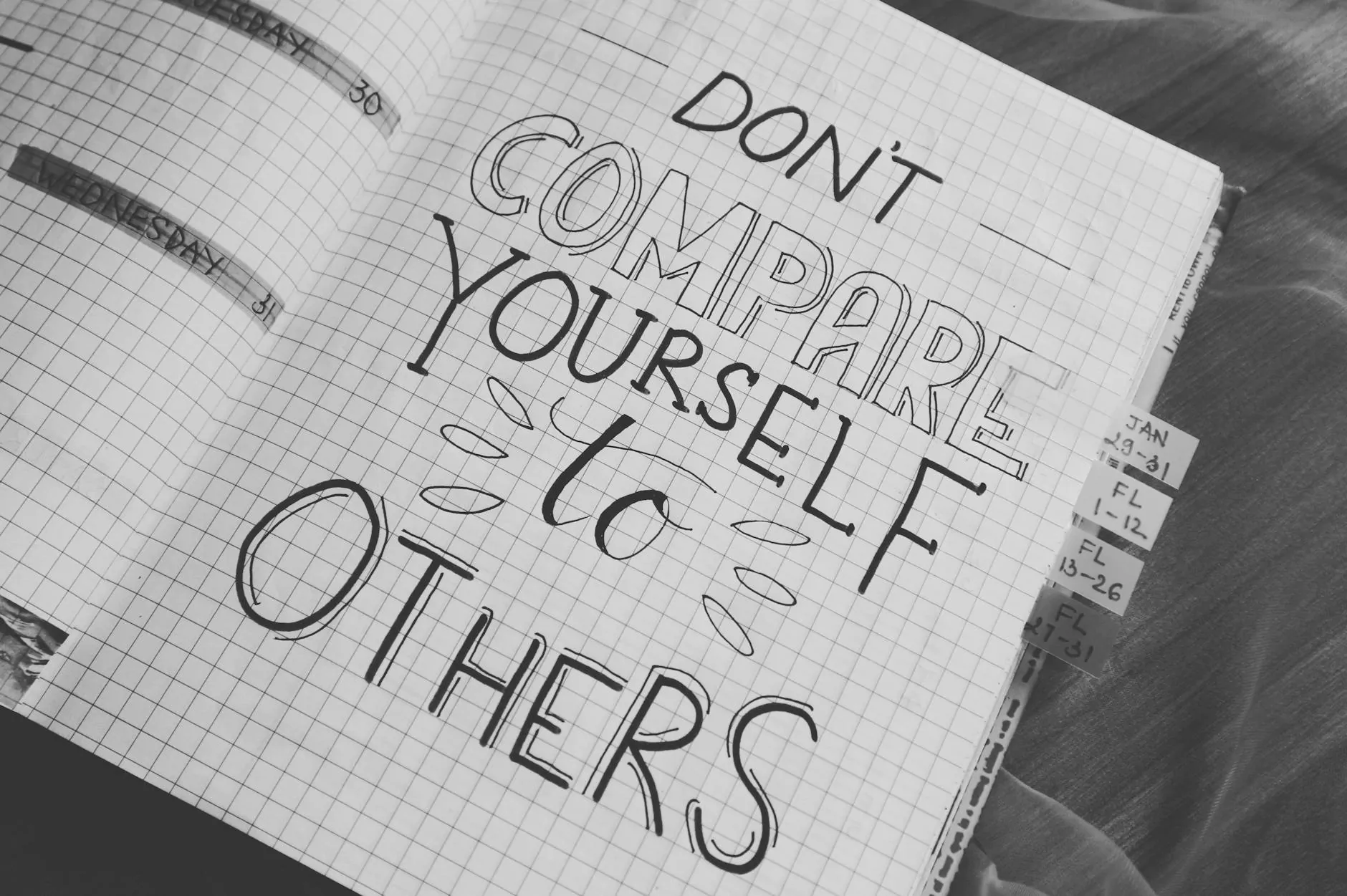
When it comes to virtualization solutions, VMware continues to be a leading provider with its popular offerings, ESX and ESXi. Both ESX and ESXi are hypervisors that enable businesses to run multiple virtual machines on a single physical server. In this article, we will delve into a detailed comparison of VMware ESX and ESXi, highlighting their features, differences, and benefits.
1. What is VMware ESX?
VMware ESX is a robust, full-featured hypervisor that has been widely used in enterprise environments for many years. It offers a comprehensive set of virtualization capabilities, including advanced management features, extensive networking options, and support for a wide range of operating systems and applications.
2. What is VMware ESXi?
VMware ESXi, on the other hand, is a more lightweight and streamlined hypervisor. It focuses on core virtualization functionality without the additional layers found in ESX. ESXi offers a reduced footprint, improved security, and faster boot times, making it ideal for resource-constrained environments or organizations with specific virtualization needs.
3. Feature Comparison
While both ESX and ESXi offer powerful virtualization solutions, there are some notable differences in their features:
3.1. Management Interface
ESX provides a service console, which offers a command-line interface for advanced management tasks. ESXi, on the other hand, eliminates the service console and focuses on remote management through the VMware vSphere Client or web interface.
3.2. Footprint
ESX requires a larger footprint compared to ESXi. ESXi has a smaller disk and memory footprint, making it more lightweight and efficient.
3.3. Boot Time
ESXi boasts faster boot times due to its streamlined architecture. This is particularly beneficial for organizations that prioritize quick startup and minimal downtime.
3.4. Availability of Advanced Features
While both ESX and ESXi offer a range of virtualization features, ESX includes additional advanced features such as Storage VMotion, which allows live migration of virtual machine storage, and vSphere Distributed Resource Scheduler (DRS), which dynamically allocates and balances computing resources.
4. Use Cases
Choosing between ESX and ESXi depends on your specific business needs and environment:
4.1. ESX Use Cases
- Large enterprises requiring extensive management capabilities
- Organizations with complex networking requirements
- Businesses seeking maximum flexibility and feature-rich virtualization
4.2. ESXi Use Cases
- Small to medium-sized businesses with limited resources
- Organizations focusing on simplicity, efficiency, and cost-effectiveness
- Environments where quick boot times are crucial
Conclusion
VMware continues to revolutionize the virtualization industry with its powerful ESX and ESXi hypervisors. Whether you opt for the comprehensive feature set of ESX or the streamlined efficiency of ESXi, LG Networks Inc. is here to support your virtualization needs.
As a leading provider of Telecommunications, IT Services & Computer Repair solutions, LG Networks Inc. offers expertise in VMware virtualization, ensuring smooth integration, efficient management, and reliable support for your business. Contact us today to learn more about how we can optimize your virtualization infrastructure.
vmware esx vs esxi comparison