Building Effective School Apps: A Comprehensive Guide
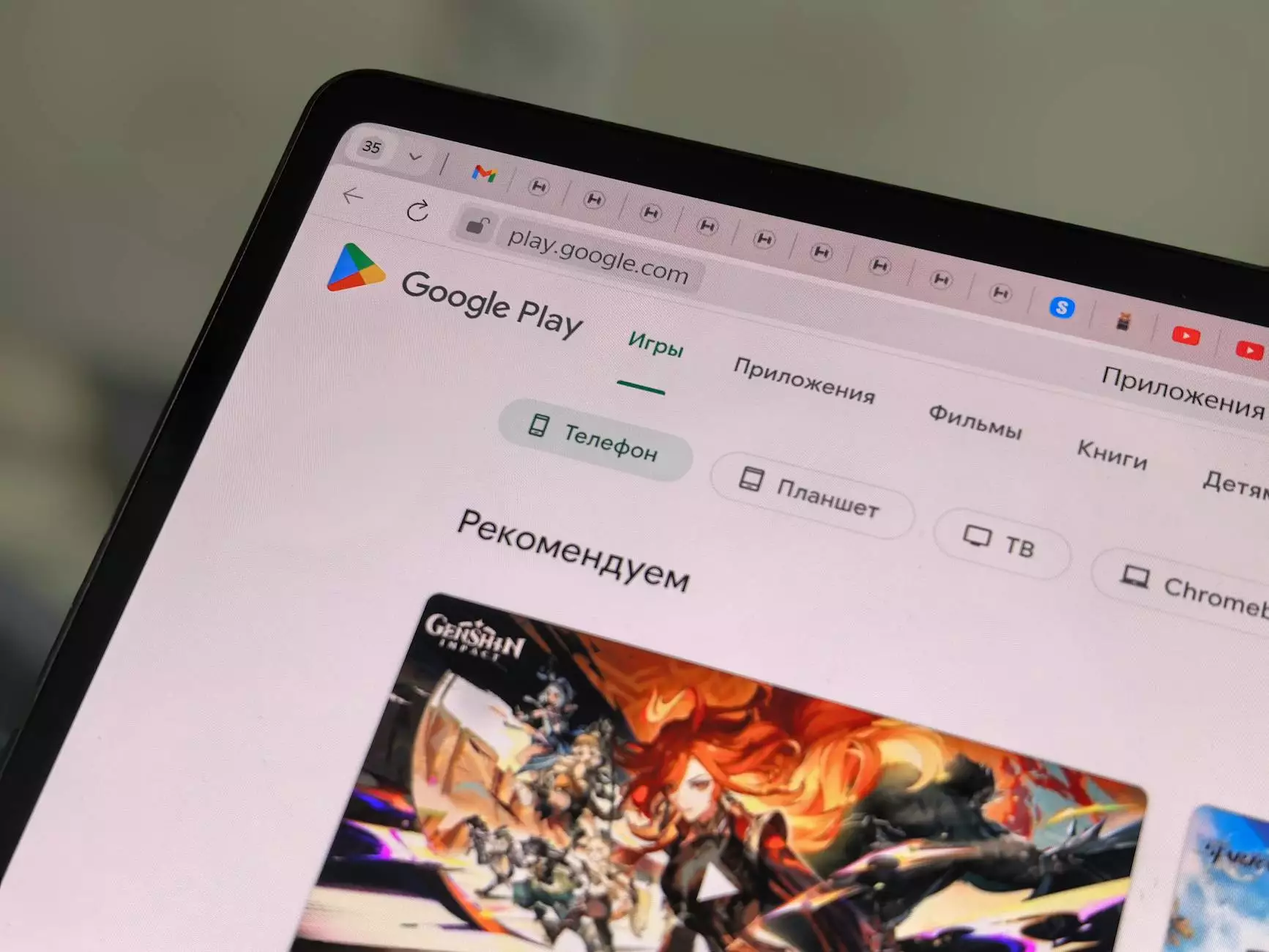
In today's digital age, the demand for innovative solutions in the educational sector has never been higher. As technology continues to evolve, schools are increasingly relying on mobile applications to facilitate communication, improve engagement, and streamline administrative operations. This article provides an extensive guide on how to build a school app that caters to the needs of students, teachers, and parents alike.
The Importance of School Apps
School apps play a pivotal role in enhancing the educational experience. Here are some key reasons why building a school app is essential:
- Improved Communication: School apps serve as a direct line of communication between teachers and parents, ensuring timely updates and important notifications.
- Enhanced Student Engagement: By integrating interactive features, school apps can keep students engaged and motivated to learn.
- Streamlined Administration: Apps can automate various administrative tasks, allowing school staff to focus more on education.
- Access to Resources: Students and parents can easily access educational resources, schedules, and school news through the app.
Key Features of a School App
When considering how to build a school app, it’s important to include features that cater to your target audience. Some essential features include:
1. User-Friendly Interface
A user-friendly interface is crucial. Ensure that your app is intuitive, allowing users of all ages to navigate effortlessly.
2. Notifications and Alerts
Push notifications keep users informed about important announcements, such as calendar events, homework deadlines, and emergency alerts. This feature enhances communication and keeps everyone up-to-date.
3. Academic Calendar Integration
Integrating an academic calendar helps parents and students keep track of school events, holidays, and examination periods. This feature ensures that users never miss important dates.
4. Performance Tracking
Parents and students should have access to grades and reports. Including a performance tracking feature allows parents to monitor their child’s progress in real-time.
5. Integrated Messaging System
An integrated messaging system allows for seamless communication between teachers, students, and parents. This feature fosters a collaborative environment and encourages engagement.
6. Resource Hub
Creating a hub for educational resources, such as notes, videos, and links to useful sites, can greatly enhance learning experiences. This access empowers students to take charge of their education.
7. Library and Resource Management
Incorporating a library management system within the app allows students to easily find and check out library materials, enhancing their learning experience and promoting reading.
Steps to Build a School App
Now that we understand the importance and features of a school app, let’s delve into the steps required to build a school app from the ground up:
Step 1: Define Your Goals and Requirements
Before starting development, it’s crucial to outline the primary goals you want to achieve with your app. Consider the needs of students, parents, and teachers and identify the main features that will add value.
Step 2: Conduct Market Research
Research existing school apps to identify gaps in the market. Understand what users appreciate in current solutions and what improvements can be made. This will guide your app's development.
Step 3: Choose a Development Approach
Decide whether to use native, hybrid, or web app development. Each approach has its pros and cons:
- Native Apps: Provide the best performance and user experience but are more expensive and time-consuming to develop.
- Hybrid Apps: Combine elements of both native and web apps, saving time and costs while maintaining decent performance.
- Web Apps: Generally quicker to develop and maintain, but may not offer the same level of functionality as native or hybrid apps.
Step 4: Design the User Interface
A well-designed user interface is vital. Engage professional UI/UX designers to create an attractive and user-friendly layout that guides the user experience.
Step 5: Develop the App
Depending on your development approach, begin coding your app. If you are not a developer, consider hiring a reputable software development company to ensure high-quality development.
Step 6: Test the App
Conduct thorough testing to identify bugs and improve functionality. Gather feedback from potential users to make necessary adjustments. Performance testing is also crucial to ensure the app operates smoothly under different conditions.
Step 7: Launch and Promote the App
Once testing is complete and you are satisfied with the product, launch the app on relevant platforms (iOS and Android). Promote the app through school channels and social media to encourage downloads among users.
Step 8: Gather Feedback and Improve
After launch, collect feedback from users to identify areas for improvement. Regular updates and enhancements will keep the app relevant and useful.
Best Practices for Building a School App
To ensure the success of your app, follow these best practices:
- Prioritize User Experience: Always keep the user’s needs in mind to develop a thoughtful and engaging app experience.
- Ensure Data Security: Protect sensitive student and parent data with robust security measures to gain trust.
- Regularly Update Content: Keep the app’s content and resources current to maintain user engagement and satisfaction.
- Track Analytics: Utilize analytics tools to monitor user behavior and engagement. This data can be invaluable for future improvements.
Future Trends in School Apps
The landscape of educational technology is rapidly evolving. Here are some future trends that will shape school apps:
1. Increased Use of Artificial Intelligence (AI)
AI is set to revolutionize how educational content is delivered. Personalized learning experiences based on student performance can enhance the overall effectiveness of education.
2. Gamification of Learning
Incorporating game-like elements into education apps can boost student engagement and motivation. Features like badges, leaderboards, and challenges can create a more engaging learning environment.
3. Enhanced Data Analytics
With advancements in data analysis, schools can better understand student performance and preferences, allowing for tailored educational experiences.
4. Greater Accessibility
As the focus on inclusivity grows, apps will need to implement features that ensure all students, including those with disabilities, can access educational resources effectively.
Conclusion
Building a school app is an exciting opportunity to leverage technology for educational excellence. By understanding the needs of students, parents, and educators, and incorporating essential features, you can create a valuable tool that enhances the learning experience.
As you embark on this journey, remember to stay updated with technological advancements and user preferences to ensure your app remains relevant and effective. Whether you are an educational institution or a developer, your contribution to enhancing the educational landscape through app development can make a significant impact.
By adopting best practices and staying ahead of trends, your school app can become a vital resource for learning and communication, ultimately leading to improved educational outcomes.
For more resources and expert insights on mobile app development, visit nandbox.com.
build school app








