How to Make Multi Color 3D Prints: A Comprehensive Guide
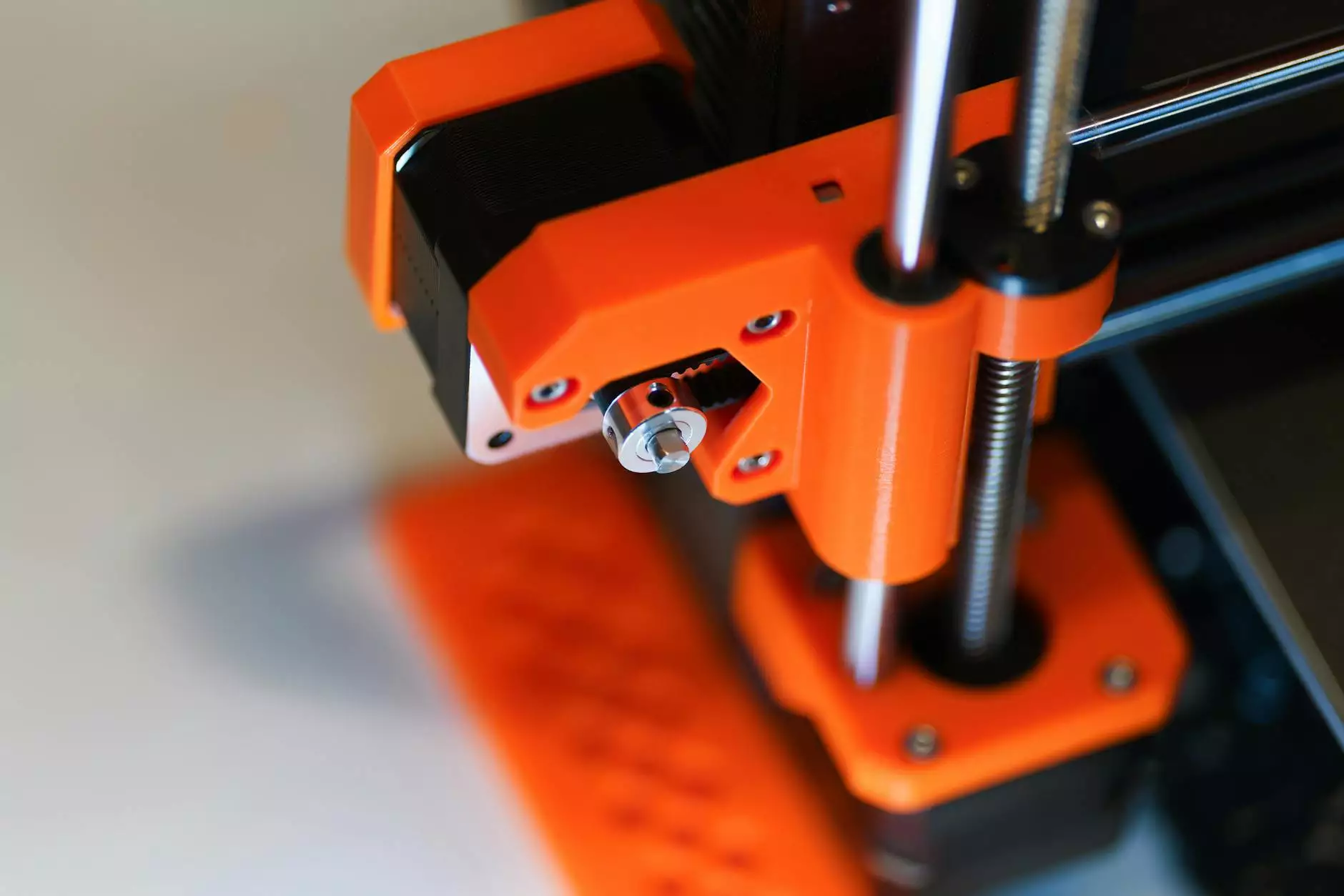
In the world of 3D printing, the ability to create vibrant multi-color prints can transform your projects from ordinary to extraordinary. Understanding how to make multi color 3D prints opens up a realm of possibilities for artists, engineers, and hobbyists alike. In this detailed guide, we will explore various techniques, materials, and tips for achieving stunning multi-color results in your 3D printing endeavors.
Understanding Multi-Color 3D Printing
Multi-color 3D printing integrates various colors into a single model or component, allowing for intricate designs, realistic textures, and eye-catching aesthetics. This process can be accomplished through several methods:
- Filament Mixing: Combining different filaments during printing.
- Multi-Extruder Systems: Utilizing multiple extruders to print with various colors.
- In-Software Color Design: Applying colors digitally before printing.
Choosing the Right Printer for Multi-Color Printing
Before diving into multi-color printing techniques, it’s essential to select a suitable 3D printer. Consider the following options:
1. Multi-Extruder Printers
These printers come equipped with multiple nozzles, allowing you to print with several filaments simultaneously. These systems are excellent for achieving complex multi-color designs.
2. Single Extruder with Filament Swapping
If you have a single extruder printer, you can achieve multi-color prints by swapping filaments mid-print. This method requires careful planning and timing.
3. Resin-Based Printers
For those using resin printers, consider mixing colored resins or using color-changing resins that react to UV light. These printers offer a different approach to multi-color printing.
Materials for Creating Multi Color 3D Prints
Your choice of materials can significantly impact the quality of your multi-color prints. Here are some popular options:
1. PLA Filament
PLA (Polylactic Acid) is a common choice due to its ease of use and availability in a wide range of colors. It's biodegradable and suitable for beginners.
2. ABS Filament
ABS (Acrylonitrile Butadiene Styrene) is more durable than PLA and can withstand higher temperatures. It is available in various colors, but it requires a heated bed for printing.
3. PETG Filament
PETG combines the best of both worlds — it is as easy to print as PLA while providing the durability of ABS. It is available in many vibrant colors.
Techniques for Multi Color 3D Printing
Once you have your printer and materials ready, you can start experimenting with different techniques. Here’s a closer look at the primary methods of achieving multi-color prints:
1. Color Mixing
Color mixing involves merging different filaments together during the printing process. Here’s how you can do it:
- Select two or more filaments in different colors.
- Set the printer to a higher temperature to allow for better blending.
- Begin the print, closely monitoring the transition between colors.
2. Layered Color Printing
This technique involves printing one layer at a time in different colors. Follow these steps:
- Design your model with distinct layers for each color.
- Pause the printer after each layer to change the filament.
- Resume printing with the new color.
3. Using a Multi-Material Printing Tool
Some printers allow for the use of multi-material tools that can mix different filaments automatically. This method can simplify the color printing process:
- Install the multi-material tool on your printer.
- Load the selected filaments into the tool.
- Design your model in the slicing software to utilize the multi-material feature.
Software for Designing Multi Color Models
The right software can make a significant difference in how you create and manipulate multi-color 3D models. Here are some recommended software options:
1. TinkerCAD
This is an excellent beginner-friendly option that allows you to create simple multi-color models through a straightforward interface. You can easily combine shapes and assign colors to each part.
2. Blender
For advanced users, Blender offers powerful tools for creating complex multi-color models. You can paint directly onto the 3D models and export them with the desired color scheme.
3. Fusion 360
Fusion 360 is suitable for engineering projects that require precise measurements. It allows users to assign colors to specific components with accuracy, perfect for functional multi-color designs.
Post-Processing Techniques
Once your prints are completed, a little post-processing can enhance the final appearance. Here are some effective techniques:
1. Sanding
For surface imperfections, carefully sanding the model can smooth out the areas between colors and create a more cohesive look.
2. Painting
Using high-quality acrylic paints, you can enhance specific areas of your model or correct colors that did not print as expected.
3. Sealing
To protect your multi-color prints, consider applying a clear coat sealant. This will help prevent color bleeding and enhance durability.
Common Challenges in Multi-Color Printing
While multi-color printing is exciting, it comes with its challenges. Here are some common issues and how to overcome them:
1. Color Bleeding
To avoid color bleeding, ensure proper retraction settings in your slicer and maintain consistent temperatures throughout the printing process.
2. Layer Misalignment
This can occur when switching colors. Ensure that your printer is calibrated correctly before starting a multi-color print.
3. Filament Compatibility
Sometimes, different filaments might not adhere well to each other. Always ensure compatibility when choosing which filaments to use for multi-color prints.
Conclusion
Creating stunning multi-color 3D prints is an achievable goal that requires understanding the right techniques, materials, and tools. By following the guidance presented in this article on how to make multi color 3D prints, you can enhance your 3D printing projects and bring your imaginative ideas to life. As you experiment and refine your skills, remember that practice and patience are key to mastering the art of multi-color 3D printing. So gather your materials, fire up your printer, and let your creativity flow!
Further Resources
For additional information, consider visiting:
- 3D Print Wig - Explore a wide range of 3D printing resources.
- Thingiverse - A repository for discovering and sharing 3D print files.
- Reddit's 3D Printing Community - Engage with fellow enthusiasts and troubleshoot together.



